StarTech.com HDMI Male to DVI Female Adapter – 8in – 1080p DVI-D Gender Changer Cable (HDDVIMF8IN)
Original price was: $20.00.$12.11Current price is: $12.11.
Last updated on February 5, 2025 11:44 am Details
- 8” DVI TO HDMI CABLE: Unlike static adapters, this HDMI male to DVI female adapter uses a cable to reduce strain on the HDMI port while connected to a DVI monitor and ensures other ports are still accessible
- EXTEND YOUR DISPLAY: This HDMI to DVI-D dongle is bidirectional and supports screen extending as well as mirroring
- DURABLE AND PORTABLE: This HDMI male to DVI female adapter features aluminum-mylar foil with braided shielding along with a slim design, preparing you for presenting on the go
- PLUG AND PLAY: This 1080p adapter cable doesn’t require any drivers, so you can be sure it’ll work with any laptop
- INDUSTRY-LEADING SUPPORT: StarTech.com offers a lifetime warranty and free lifetime technical support on this product, and has been the choice of IT professionals and businesses for over 30 years
Specification: StarTech.com HDMI Male to DVI Female Adapter – 8in – 1080p DVI-D Gender Changer Cable (HDDVIMF8IN)
|
13 reviews for StarTech.com HDMI Male to DVI Female Adapter – 8in – 1080p DVI-D Gender Changer Cable (HDDVIMF8IN)
Show all
Most Helpful
Highest Rating
Lowest Rating
Add a review

StarTech.com HDMI Male to DVI Female Adapter – 8in – 1080p DVI-D Gender Changer Cable (HDDVIMF8IN)
Original price was: $20.00.$12.11Current price is: $12.11.


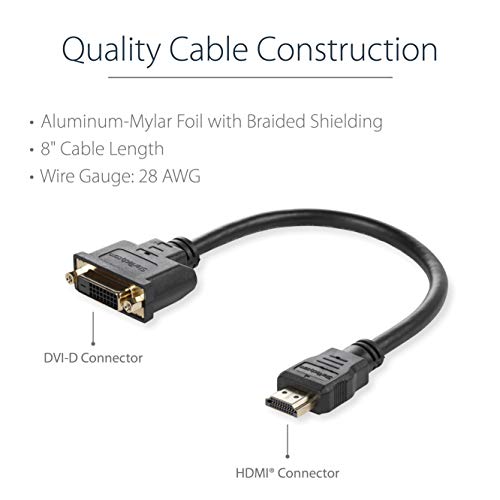









K5v3N –
it’s have all the pin working but that can’t trick duallink screen ( mine is GN246HL from acer) still got the error message for use Dual Link cable when i push to 144hz. too bad the adaptor is very nice build and it’s di-directional. but work like a charm at 60hz. But keep in mind you can push to 144hz with this adaptor! but can’t trick the “DualLink”
Zinger –
If you need to convert a male HDMI cable to be a DVI female I have no idea why your reading reviews just buy this. It’s a nice adapter and it carries sound so you know buy it already or don’t I’m a review not a cop….
Anonymous Reviewer 54 –
Life is about making connections, and that’s just what this cord does. Also, life is about extending yourself. And that’s just what this cord does. Finally, I believe, that in life you need to be adaptive and that’s just what this cord does. Product was described as an 8-inch HDMI to DVI-D Cable Adapter, Black, and that’s just what it is. Well maybe its more of a midnight carbon colour, but I’m not going to quibble over that.
V.Rosato –
Bought as a gift
layer8 –
This works as well as it possibly can. I’m using it with a 3440×1440 display at 60Hz.
However, let me say a few words on dual-link DVI (DL-DVI) support, because there is plenty of confusion and the answer is more complicated than it seems at first blush.
Technically speaking, this adapter does NOT support DL-DVI connections. It physically cannot — no passive adapter like this ever can — because the HDMI interface doesn’t have the signal lines that are used by DL-DVI’s second link. HDMI is single-link only. There is simply no way to wire it up without using active logic in the adapter to combine the signals of the two links, which would drive the cost of the adapter way up.
If one holds strictly to the DVI and HDMI specifications, then this adapter can only adapt signals which both DVI and HDMI specs allow — that is, video-only signals (no audio) at 165MHz or lower, which means the supported resolution tops out at about 1900×1200 60Hz.
But therein lies the rub, because many modern-day video cards can CHEAT and disregard the specification. When such a video card detects an HDMI display attached to a DVI port, it switches to HDMI signalling over the first DVI link. That permits things such as audio and, more importantly, signals above 165MHz to be sent over the single DVI link (in contravention of the DVI spec). The display, which is expecting an HDMI signal, will happily accept it.
My own video card (a Gigabyte GTX 660) does this. The video card drivers have a say. In Windows, it worked pretty much immediately. In Linux, it seemingly couldn’t at first (and I was seeing only half the pixels on screen because the signal being output was dual-link but only the first link signal was making it to the display; an interesting view) but a driver update fixed it.
So, if you’re asking if your high-resolution display will work with this adapter, then your question should actually be, “Is my video card a rebel?” Unfortunately, this can be a hard answer to find. It definitely seems to be a “stealth feature”.
Matt Mackinnon –
Got my wifes Lenovo laptop to work with my old DELL ips monitor that only has DVI output and not hdmi. Was using an adaptor from Apple but had to give it back to a friend whom I borrowed it from. The apple one was over $35 for the same thing as this only it’s white and has their apple logo on it. Don’t pay the Apple price, this one works just as good for a third the price.
Mr T –
Bought to replace an existing adapter which wobbled and lost connection when my docking station was moved. This item solved that problem. Adapter gives a cooler colour than old adapter and not been able to match the whites on the two monitors I’m using. It’s not a big problem for me, just a minor annoyance at first. This adapter has however solved the much bigger annoyance of intermittent picture on second monitor.
Tarra –
The cable came in a neat plastic baggy with a sticker with brand, specs, and warranty information on it – I like that! Sometimes these white-label products are just loose in a box, but this looked like something you would buy at a repair shop.
I would have given 5-stars, but the fit was too tight initially. I looked carefully at both the adapter and the cable I was using(Samsung brand). The adapter outside metal housing was a little out of spec. 60 seconds of wiggling and a little bending and it fits smoothly now! I worry that some users may have assumed it was defective and sent it back, but all you need to do is bend it into shape a small amount.
4/5 would order again!
Novice Programmer –
StarTech is a well know brand in regard to adaptors , and the item seems to be sturdy and well built. It has worked fine so far and looks to be meant to be used for a long time.
Paul –
Works well. My new laptop only has HDMI outputs; while my older monitor only has DVI and VGA.
Since HDMI and DVI are both digital signals; and it’s basically a pass-through as I understand, I chose an HDMI to DVI connector as opposed to HDMI to VGA.
Thea –
After wasting 2 hours each trip (made twice) to both maplin and PC world, it was made clear that neither had what we were after. Short for time we ordered this cable which came the next day with prime. Fits perfectly with the cables at the back of the Mac mini, so pleased with this product. Perfect description and nice packaging. Good price and no fuss. Screws in nicely, too.
Peter Steward –
I have used many StarTech products over the years, these adaptor cables are great, well priced and do the job 😉
Celestefleurs –
Bought this to connect my new Wacom Cintiq 22HD to my laptop as I didn’t have any DVI or VGA ports, only HDMI. Works like a charm with no issues as of yet! Feels like a very sturdy cable and was recommended by a friend who used to work in tech.
Update: Over a year later and I now use a desktop PC, the adapter still works perfectly!