Panasonic X1500 4K Professional Camcorder with 24X Optical Zoom, WiFi HD Live Streaming, HC-X1500 (USA Black)
$1,899.99
Last updated on November 21, 2024 9:59 am Details
- [PRO FEATURES] Manual rings, ND filters, and 24-bit high resolution linear PCM audio recording, 4: 2: 2 10-bit internal recording, double SD card slots
- [WIFI LIVE STREAMING] HD live streaming supported by built-in Wi-Fi
- [4K RECORDING] 4K 60p recording in a small and light body with a heat-dispersing design
- [LEICA DICOMAR LENS] Wide-angle 25mm 24x optical zoom with 5-Axis Hybrid O. I. S (Optical Image Stabilization) and high-speed and focusing
- [DISPLAY / LVF] The 3.5-inch monitor (2,760K-dots) with electrostatic touch panel, plus up/down tiltable viewfinder (1,555K-dot). Simultaneous LCD output is available
Specification: Panasonic X1500 4K Professional Camcorder with 24X Optical Zoom, WiFi HD Live Streaming, HC-X1500 (USA Black)
|
5 reviews for Panasonic X1500 4K Professional Camcorder with 24X Optical Zoom, WiFi HD Live Streaming, HC-X1500 (USA Black)
Show all
Most Helpful
Highest Rating
Lowest Rating
Add a review

Panasonic X1500 4K Professional Camcorder with 24X Optical Zoom, WiFi HD Live Streaming, HC-X1500 (USA Black)
$1,899.99

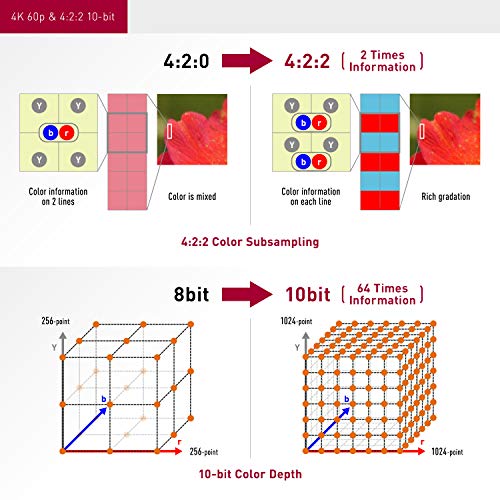












Jolene –
Camera is awesome however if your having problems the customer service is horrible. Have called the past week getting bounced from division to division and no one can help with live streaming. There has to be something wrong with camera because my computer isn’t picking it up even when connected. I will be sending back.
Lefty_Biker –
First off, the camera produces beautiful image quality in both 4K and FHD. The compact size and features makes it perfect for on-the-go setups where you need to grab a camera and shoot with little setup time. I think with the increase in online streaming for especially house of worship this camera will fit into many single camera setups. I bought it for the compact size, the SDI output and the hope that the low light capability will work in the environment I shoot most of the time (inside a building with not so great lighting).
I give the camera 4 stars because it is compact and packed with features. It fit the bill for two of my setup needs but the part that did not work so well is the low light capability part… the low light capability is really bad. If you will use in a place where you cannot control lighting and lighting is not ideal then you may end up with dark images or grainy if you increase gain to compensate.
Otherwise if you are shooting in really bright settings like outdoors or a controlled environment where you can control lighting then this will fit in perfectly. Consider what is important to you and your setup and where you need to compromise before buying. Unfortunately I returned and went with Sony PXW-Z90V. For a few dollars more you get amazing low light capability with all the same features.
Eric B –
Preface: I’ve had the camera for about 2 months now and I must say it’s packed with a lot of robust and versatile features though the image quality is just okay. Let’s be real, it’s a small chip camera so it’s naturally bad in low light and fairly grainy on cloudy days. Try to keep the gain as close to zero as possible as anything above 6dB is almost unusable, so noise correction software like Neat Video will be a must with this camera and is something to consider if new to your work flow. I already had Neat Video plugins for Sony Vegas which I have been using with my Sony AX100 for quite some time and it works well at cleaning grainy footage from the X1500 too. The Sony AX100 and 700 are very comparable to this camera, so I will be using that in my review. I am also amused by the negative reviews that complain about the manual and customer service…it’s 2020 folks, learn how to Google for the full manual which is very detailed, helpful, and available on Panasonic’s website.
Value: Buy used. This product is $1699 new, which is close to $500 less than the Sony AX100 released in 2014 when adjusted for inflation. It’s clear by the reviews that a lot of people haven’t taken the time to learn this camera and immediately returned it, so there are quite a few good new cameras showing up already on the used market, and quite frankly I’m jealous I did not wait to purchase one used to save a few hundred bucks.
Target audience: Not sure who Panasonic had in mind, but I’d say this camera is best used as a B cam for a news crew; for wildlife and bird watchers because of the long zoom, and general hobby level or semi-pro videographers (me) who want a compact run-and-gun rig and aren’t always doing commercial work. That is not to say you can’t get film quality shots from this camera if you know what you are doing, but I would recommended it for general ENG or documentary scenarios where you just need to get the picture and move on. I don’t consider the reviews of live-streamers of any relevance to people who actually take these cameras out into the field.
Pro features: First off, finally getting Panasonic’s robust scene file management and user buttons in a compact prosumer camera is outstanding. And compact and lightweight it is! Programmable user buttons are a must (take note Sony) and really allow customization and ease of use. User 1, 2 and OIS (3) and 5 are conveniently located and I’ve provided an image for my settings. I changed AE (4) to Zebra as I don’t use any auto settings. User 6-12 are in the menu only and I don’t find this useful, but it’s there if need be. As far as Scene File, I find CINE D with KNEE mode at MID to be most useful, adjust detail and chroma as needed for your grading output.
4K-60p and 10 bit H.265. Finally! 4K-60p on a prosumer build that Sony has neglected for years. I film a lot of trains, sometimes high speed Amtrak trains and high shutter / frame rate combos are a MUST. Finally some good news for budget action shooters.
Oh the ZOOM range, obviously another gain of small chip sensors giving you up to 600mm (35mm equivalent) of zoom. It’s a bit excessive though, unless you’re a birdwatcher zooming into a tree, most of your daylight shots in practice will be marred by heat distortion, so I think a 1″ sensor with less zoom range would have suited a lot more people.
Let’s not forget that there’s a full color correction menu that allows you to dial the camera in to almost any setting to make the image look like another camera. Watch Barry Green’s tutorial on this, though I suspect most people will leave this untouched.
The LCD monitor is bright and adjusting to 2 is good for outdoors. It may take awhile to get used to what the image looks like on the LCD versus what the camera is really capturing, I recommend setting Zebra to 90 and KNEE to MID to avoid unnecessary over-exposure and testing this a few times over before taking it on a day of shooting.
The dial knob to set gain and shutter speed is similar to the Sony AX100 and fairly straight forward, though I haven’t found a way to turn off the ICON which is annoying since I only want to adjust gain and shutter and WB. Having another ring is useful and I programmed one for IRIS which took this out of the dial knob thus making it quicker and easier to use.
The variable zoom speed seems good, but you need to enable fast zoom separately which is bizarre, I made User 5 this setting. I use the Magnus VC-20-SCP LANC controller and so far so good (albeit it only works when set to Sony, how about that?)
The full manual available online as a PDF is very detailed, and unlike a physical manual, you can use control F to quickly find what you need.
Gain settings can be adjusted by 1dB at a time, unlike the Sony which jumps 3dB at a time.
Rolling shutter effect is not noticeable, which is another benefit of small sensor size that are capable of faster vertical scans. I’ve shot a few wide shots of 110 MPH Amtrak trains and could barely tell any distortion. The Sony AX100 is awful with rolling shutter, but that’s a sacrifice with larger sensors.
Focus settings are robust, auto focus seems surprisingly good for Panasonic. I am still experimenting with this, but the area / touch screen focus is really cool. If you set an area focus, you can also lock it into manual mode so if you pan across an object it won’t refocus; however, in scenarios where you want it to change focus leave that on auto and if the area is panned onto an object closer or further away it should adjust without touching the screen, though it isn’t always responsive. Again, play around with it.
Lens hood design is really handy with the switch to flip it open. I like this a lot better than a cap that you can easily drop and lose. Of course, it comes off if need be.
Cons: Small chip sensor is bad in low light, obviously. I found that using any other scene file than the CINE settings showed grain or weird discolorations/artifacts even in the dark areas on sunny days. You will need to spend a lot of time dialing in the camera for your needs, but it’s highly customizable and I assure you if you take the time the settings are there, I too was very frustrated at first. They really over-hyped the performance of this camera, but compared to older sensors this size, it is a major improvement.
The fast zoom doesn’t stay enabled when you turn off the camera and turn it back on. Seriously? Fix that in a firmware update please.
There is an LCD level and frame size indicator, but no grid lines like in the Sony AX100 for quickly framing rule of thirds, I hope they add this too.
No 1/50 or 1/90 shutter speed, which I found very useful on the Sony AX100.
Grainy above 3dB gain, as well as no negative gain. Negative gain to -3dB would be very helpful when trying to get shots of high depth of field when opening the aperture wide.
Depth of field. Well it’s okay but you really need to zoom in to get any decent bokah, that’s the other downside to small chip. But at least your wide angle shots will look in focus!
Audio quality through 1/8″ jack is BAD and UNUSABLE. I plugged in a RODE Stereo Videomic X directly to the camera and no matter what gain settings I used on the mic with the camera gain at -30dB the grainy noise of the audio was unusable. Same thing happened when used through the XLR inputs on the detachable handle, which I immediately return and renders it useless. I am now recording into a Tascam DR70D with no issues. An extra $200-300 budget for an external audio recorder is a must with this camera. Perhaps I got a bad unit, but don’t take the chance. The audio quality of the on board mic is actually very good which is highly unusual, though these are hard to shield against wind and other noises, but I’ve found some instances where it was worth mixing into some of my tracks since I have a huge custom windshield on my Rode mic that sacrifices some quality and range at the ability to cancel out up to 30 MPH wind gusts.
4K images are very soft compared to Sony. To be honest, the quality seems like 2K or upscaled HD, but it’s better than any HD images out of the Sony AX100. I’m getting used to it. It by no means is bad but for such a high bitrate you’d assume the detail would be greater. Perhaps it was engineered a little softer to not reveal just how grainy this camera is in low light. People complain about blurry spots when in wide though I haven’t noticed this ruining any shots, it seems if you manually set the iris and close it a little more this reduces or goes away entirely.
Image stabilization. I put this is a con because it’s a two-way street. The handheld image stabilization is pretty good even at zoom. I don’t have a gimbal, but I suspect that combo would be very robust. As far as on a tripod, it’s not that great with or without OIS on. I wouldn’t use OIS on a tripod unless getting a static shoot at zoom, but, it seems as though cameras are being designed more for handheld use (WHY?) rather than on a tripod like they should be. I don’t know enough about image sensor and stabilization design, but over the years cameras like these on tripods are a lot more prone to vibrations and little bumps and jar the image thus losing a lot of professional quality, which is probably due to how the sensors now “float” in the camera. Perhaps this is a blessing in disguise as maybe I should just ditch the tripod and get a gimbal, but I cannot fathom why a camera at this price point, on an ash wood tripod designed for vibration dampening no less, picks up distortion so easily.
H.265 is a gift an a curse, at least for now. Not really a con of the camera, but keep in mind these files are huge and you will need to budget in plenty of hard drive space for primary and back up storage, especially when most editing software currently cannot smoothly play back H.265 (even with high end computers) and you will need to spend time making proxies into H.264 which I do with the free version of Davinci Resolve. This is something to keep in mind as part of added workflow, but the benefit of the archival quality of H.265 is great. It’s just like 2006 all over again when we struggled to play back HD, lol.
Conclusion / TL;DR: In my opinion this is NOT a camera to be used on auto with out of the box settings, I wish camera companies would stop trying to push that. Learn manual folks, or don’t film at all. If you never used a camera similar to this and are upgrading from a small home video camcorder, it will take you a LONG time to learn, longer than the 30 day return period, but it’s worth it. Two months in and I am still dialing in settings and learning new things and that’s after coming from a similar camera like the Sony AX100, it gets better as it goes, trust me. Price point is good, but I never thought I would be buying small chip in 2020. Despite some decent pros of this, I think Panasonic would have satisfied a broader customer base by making this a little brother to the CX-350 and packing a 1″ sensor into the design for better low light and DoF performance, and don’t say it can’t be done because this camera is basically the same size as the Sony AX100. This camera feels like a 2015 design that got delayed until 2020, but the user interface and customization to almost any application is there. Panasonic clearly thought about a wide range of users and engineered the UI of the camera well, but what good is all that if the image quality isn’t quite there? Now, it does come down to picking the right tool for the job, so I hope these points I outlined help with that decision. Overall, a solid 3.5 or 4 star camera, though I might grow to like it more. Lost a star for sure for the unusable 1/8″ audio jack (see above), so you will need to budget an external audio recorder. The camera as a whole really needs a firmware update though, but as is I would still recommend (save money and buy used if you can!).
John A. Beattie –
Nothing to say negative about this camera. Unbelievable good auto focus. Great for sports filming. I’m very happy with it.
Bill Kirchenbauer –
Absolutely NOTHING IN THE INSTRUCTION booklet about how to stream. Customer service is of zero use. Poor planning. I WAS gonna buy two more …but will buy another brand instead. Shameful on Panasonic’s part.