Acer Chromebook Spin 311 Convertible Laptop, Intel Celeron N4020, 11.6″ HD Touch, 4GB LPDDR4, 32GB eMMC, Gigabit Wi-Fi 5, Bluetooth 5.0, Google…
$418.80
Last updated on November 21, 2024 8:54 am Details
- Chromebook runs on Chrome OS – An operating system by Google that is built for the way we live today. It comes with built-in virus protection, updates automatically, boots up in seconds and continues to stay fast over time. (Internet connection is required).
- All the Google apps you know and love come standard on every Chromebook, which means you can edit, download, and convert Microsoft Office files in Google Docs, Sheets and Slides.
- Get access to more than 2 million Android apps from Google Play to learn and do more.
- Chromebooks come with built-in storage for offline access to your most important files and an additional 100GB of Google Drive space to ensure that all of your files are backed up automatically.
- Acer CP311-2H-C679 convertible Chromebook comes with 11.6” HD Touch IPS Display, Intel Celeron N4020, 4GB LPDDR4 Memory, 32GB eMMC, Google Chrome and Up to 10-hours battery life.
Specification: Acer Chromebook Spin 311 Convertible Laptop, Intel Celeron N4020, 11.6″ HD Touch, 4GB LPDDR4, 32GB eMMC, Gigabit Wi-Fi 5, Bluetooth 5.0, Google…
|
13 reviews for Acer Chromebook Spin 311 Convertible Laptop, Intel Celeron N4020, 11.6″ HD Touch, 4GB LPDDR4, 32GB eMMC, Gigabit Wi-Fi 5, Bluetooth 5.0, Google…
Show all
Most Helpful
Highest Rating
Lowest Rating
Add a review

Acer Chromebook Spin 311 Convertible Laptop, Intel Celeron N4020, 11.6″ HD Touch, 4GB LPDDR4, 32GB eMMC, Gigabit Wi-Fi 5, Bluetooth 5.0, Google…
$418.80

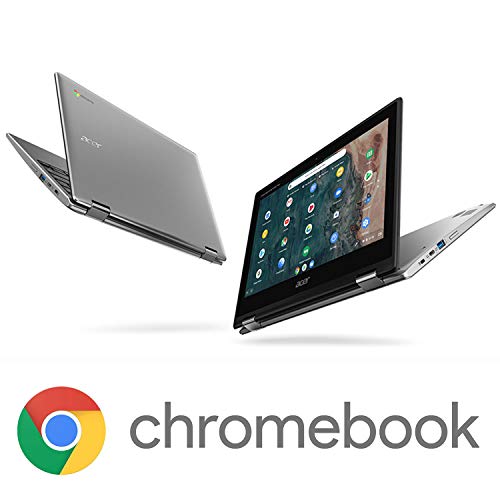












Julie Huot –
Je suis un peu déçu sur les possibilités avec le 32 g c’est vite plein et avoir un disque dur externe à traîner tout le temps n’est pas toujours pratique.
Je l’avais achèter pour un retour au études, mais difficile d’y installer antidote par exemple.
J’ai dû m’acheter un Mac, moi qui voulais économisé, c’est raté.
C’est une belle option pour des enfants, c’est à eux qu’il est revenu puisque je les déballer je ne peux retourner. À moins d’avis contraire?
Je travaille dans les écoles et c’est parfait pour un jeune étudiant, tout dépend de son niveau scolaire.
Carly –
That is the only thing. The Battery wears quickly. Sound is the pits so you need to connect to other speakers. Wifi is good especially on zoom.
NorthernDad –
The Celeron processor in this laptop is a dog. Very slow. Great concept, love the mix of laptop and touch screen, but the slowness of it is a real downer.
We have the SAME model with the ARM processor in it, and it is noticeably snappier, though only slightly.
melisha –
The media could not be loaded.
Due to Covid-19, school has gone virtual and we were having laptop shortages. It was so hard to find a decent and not too pricey laptop. Luckily I found this chrome book. I looked at stores like Best Buy etc. and this exact same product was $500+ so I’m very happy I scored a good deal! It took less than 2 weeks to come in the mail and as I’m using it right now, it works great. It’s touch screen and bends backwards too if you need it just like a tablet but works as a laptop as well. Camera quality is good as well for zoom or other classroom video calls. It’s perfect, if you’re looking for a decent, not too pricey laptop for your kids school.
Amazon Kunde –
Artikel kam aus den USA an. Netzteil mit amerikanischen Stecker, Tastatur auf Englisch (kann man umstellen auf deutsch aber dann müsste man Tasten raten). Konnte nicht wirklich heraus lesen, dass es aus USA komm. Nun möchte ich es zurück schicken und soll den Versand selbst zahlen!! Man könnte das Chromebook mit einem Handyladekabel anschließen, aber das Chromebook ist nicht auf deutschen Strom ausgerichtet. Auf dauer würde es vermutlich den Akku schrotten.
Alexander R. –
Much faster and of course newer than my old Acer 15″ Chromebook, which was one of the first 15″ models they made and the only 15″ Chromebook on the market when I bought it. I got this because I wanted something good for couch surfing and my old Chromebook doesn’t support Android apps so it was starting to feel very limited in use. I decided on this model after reading a lot of positive reviews, which mainly turned out to be for the last model that uses this devices same name.
I’ll start off by saying this thing feels really sturdy, built well in typical Acer fashion. But I’m kind of surprised with how big the bezels are, they easily could’ve put a bigger screen in the thing. The screen that is installed though is plenty bright enough for my use, and is perfectly sharp at a typical viewing distance with good viewing angles. The touchscreen is kind of flaky in my experience, but that could be a problem with the user since some touchscreens just don’t like responding well to my fingers. Performance in typical use is perfectly fine, but don’t expect to do much gaming as it doesn’t have the power to run more intense Android games smoothly. WiFi is very fast and signal is excellent. The ports provided are great, and I love that it can be charged from either USB-C port. The keyboard feels pretty good and the trackpad is about what you’d expect on a device like this.
Now where I am truly disappointed is in the fact that stylus support was removed from the last model of this system. I’m a bit of an artist and like to draw on occasion, even if it’s just playing a round of Draw Something to fix my itch. I thought drawing on this with an Android app would be pretty nice compared to my Note phone. And another person had already asked if this system supported an active stylus, which Acer responded by saying yes. This thing absolutely does NOT support an active stylus. At least not an EMR one like you find in Samsung devices (S-Pen) or a Wacom stylus. I’m tempted to send this model back and order the older one since there doesn’t seem to be much difference between the N3350 and N4020 CPUs.
I’ll also mention here that the indent for the second camera that goes above the keyboard for use in tablet mode is present, but there isn’t a camera. I was unsure what this indent was for until I did some more reading online and found a review for a pre-release version of this system. That included the camera and stylus. Seems they changed their minds on both features but didn’t bother to get rid of the indent.
Long story short, it’s a good little 2-in-1 but some design choices are odd for a device in 2020. Also many of the reviews out there are for the last model (N3350 CPU) or for pre-production test units that have features this thing actually doesn’t have (stylus and second camera). Also look at the true reviews closely as this thing is offered with the Intel CPU (N4020), and AMD CPU, and a MediaTek CPU.
Curt B –
I’m 72 and have been agonizing replacing my aging Asus laptop. Back and forth between a Chromebook or a laptop. Read reviews on the differences, threw a dart, and ordered this Chromebook. What a great decision. Opened it up, plugged it in and turned it on. Then answered a few questions and it synched with my Note8. I like to cook and can hardly wait to look up a recipe, tent it, and start creating. I have very simple computer needs, email, banking, and, looking up recipes. For me this is a 5.
Tracker –
I got this for my 6 year old daughter for her to use Zoom, Facebook Kids, and YouTube Kids. All 3 work 100% fine. I have no idea what the other reviewers are talking about when they say it isn’t able to stream videos or be used for video chat. There’s been no delays, drops, buffering, nothing. I mean this isn’t a powerhouse of a machine to begin with, but it’s more than adequate for basic video and video conferencing applications. Some of the nice touches are the build quality is sturdy and the screen is Corning Gorilla Glass which makes for an overall quality product. Personally I think it’s a crime that they’re still releasing models in 2020-2021 with only 32gb of storage. With how cheap it is now adays, nothing should come in less than 128gb on a new product. Ram is a little lackluster too at 4gb, but fine for the basic use of a 6 year old.
I’d call this a buy if you’re only planning on doing some web surfing, video conferencing, and YouTube.
Saurabh Dubey –
Recently bought this laptop for kids classes and it is completely different solving the purpose. Quick delivery in mint condition. It is light weight and performance is also very good being a chromebook.
Ivy A. –
I wasn’t fully sure what to expect, I’ve never had a chromebook but really needed something that I could take with me on the go to work on my shop updates, work stuff, and school when that starts up. It’s taking some getting used to but I’m loving it so far! Battery life is as expected, I left it on overnight and I still had a full battery the next morning. Touchscreen is responsive. Shipping was STUPID FAST, ordered it Saturday night and received it Monday out here butt-shuck nowhere, Wyoming. So, ya know, impressive. Definitely like a tablet with a keyboard, but it’s so much better than any tablet I’ve used. I have a fire kindle (same thing as a tablet imo. One of those gifts you get and you’re like “ohhhhhhhh, thaaaaankkkkksssss….I’ma never use this. But thank you.” Obviously you never tell them that because that would be rude, so instead it sits in the bookcase with your hard copies collecting dust because you don’t want to get rid of it and have them find out.) and -anyway- this thing blows it out of the park. Feels lightweight but sturdy at the same time, it’s no little biiiish, it feels like it can hold it’s own.
J-F Fortin –
I’ll be honest, this is the 3rd Chromebook I order and by far the best one. The size is PERFECT and worth forgiving a tad smaller than bigger and lesser quality. Perfect thickness for carrying around and doesn’t feel bulky. No matter if using as a laptop or tablet or just a stand to watch videos or movies, I love it. The sound quality could be better but again it’s a laptop not a sound system. With a Bluetooth speaker set it’s perfect. The keyboard is as described unlike others I have purchased and the video quality is more than acceptable. Some Chromebooks have better sound quality, others better video qualities but lack in important other functions. This one checks every box just right. You won’t be disappointed trust me. I did a lot of homework before ordering this one and landed on perfection.
Walter McWilliams –
I bought this Chromebook as an upgrade to my devices that I have here as they are nearly 10yrs old. So, I am using it as I would use my tablet particularly for browsing the web It works very well. I am also a big music listener of both web music and of local mp3 files. It generally works well for this as I listen to it on bluetooth headphones. However there is a problem when using the Chromebook to cast my music to my Google Chromecast Ultra on my Samsung TV. It casts the screen tabs and video ok. Using my installed Pulsar Pro music player app which is Chromecast enabled I see that I get the audio signal to the Chromecast however it then just sits there and buffers (spinning wheel), no music. It works well when sent via bluetooth to my headphones. I also am trying to cast my local music files via the cast option on the Chrome browser, by selecting ‘local files’ from an SD card. It functions ok by bringing up the file I pick, however it does not cast it to my Chromecast; just returns to the file folder again. So something is going on – the Chromebook won’t cast, my music the old tablets I have will cast. I Googled this problem, and others are having this same problem with their Chromebooks as well. It is my sincere hope that Acer or whoever is responsible can fix this issue as it is a dealbreaker for me. I am also in touch with the Pulsar app developer and am awaiting their response. In the meantime I’ll wait and see if perhaps any online updates might come through to resolve this issue. Otherwise the Chromebook works to my satisfaction.
cossackkasyl –
It is not the newest specs, but it does everything my wife needs and more. She uses it all the time and does not touch the PC. The ability to install and run every Android app we have tried adds a lot of functionality to chromebooks. Although it does not fully replace a Windows based PC (or Mac) for functionality, with the ability to surf the web, stream music, watch videos, send and receive email, use Office 365 (or other options) and add the ability to send SMS messages through their android phone I don’t the reason most people would ever need a full PC.